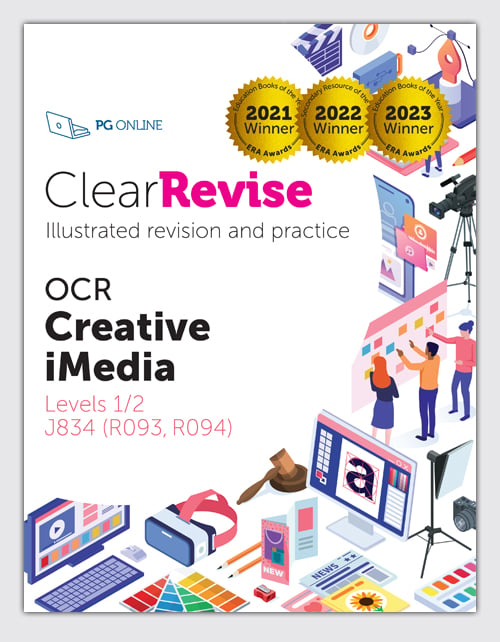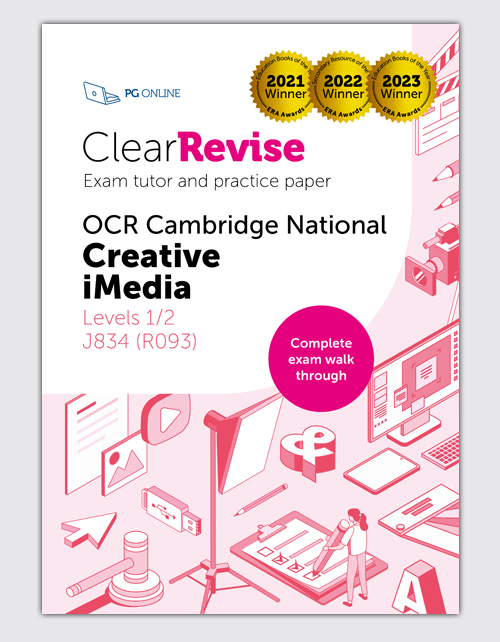Books
-
Subjects
-
Books by board
Books by level
-
Books by type
-
New titles
- Coming soon
Business
-
Business GCSE Teaching Units
Edexcel
OCR Cambridge Nationals
BTEC Enterprise
-
ClearRevise Revision guides
- AQA GCSE 8132 NEW
- Edexcel GCSE 1BS0
- OCR GCSE J204 NEW
- OCR Cam Nats Enterprise & Marketing
- Pearson BTEC Level 1/2
ClearRevise Digital editions
-
Extras
Business and Enterprise Catalogue
How to order
Computer Science & IT
-
Teaching Units
KS3 Units
GCSE Units
GCSE Sample Papers
A Level Units
BTEC Units
- Pearson BTEC Level 1/2 Tech Award DIT
- Pearson BTEC Level 3 National IT
- Pearson AAQ BTEC National in IT Out now
- Sample Papers Level 1/2 Tech Award DIT
Creative iMedia Level 1/2 Units
-
Programming
Programming Units
Programming books
-
Textbooks
A Level
- AQA AS & A Level 7516/7517
- Tackling A Level Projects AQA 7517
- OCR A Level H446
- Tackling A Level Projects OCR H446
BTEC
GCSE
KS3
Revision Guides
- AQA GCSE 8525
- BTEC L1/2 DIT
- Cambridge IGCSE 0478 / 0984
- Cambridge National iMedia L1/2 J834
- Cambridge National IT J836 NEW
- Edexcel GCSE 1CP2
- OCR GCSE J277
ExamTutor books
-
Textbook Digital Editions
A Level
BTEC
GCSE
Digital Revision Guides
- AQA GCSE 8525
- BTEC L1/2 DIT
- Cambridge IGCSE 0478 / 0984
- OCR Cambridge National Creative iMedia
- Cambridge National IT J836 NEW
- Edexcel GCSE 1CP2
- OCR GCSE J277
Digital editions ExamTutor
Digital edition Workbook
Extras
-
Design & Technology
D&T Teaching Units
KS3
GCSE
A Level
Skills
-
Textbooks
GCSE
ClearRevise Revision Guides
Digital editions
Extras
-
Food & Nutrition
KS3
ClearRevise Revision Guide
Digital edition
Engineering
Engineering Units
-
English Language
ClearRevise Revision guides
GCSE
KS3
ClearRevise Digital editions
-
English Literature
ClearRevise Revision guides
-
AQA GCSE Literature 8702
- A Christmas Carol
- An Inspector Calls
- Blood Brothers
- Dr Jekyll and Mr Hyde
- Macbeth
- Romeo and Juliet
ClearRevise Digital editions
-
-
ClearRevise Revision guides
-
AQA GCSE Poetry Anthologies 8702
- Unseen Poetry
- Love and relationships
- Power and Conflict
- Worlds and Lives NEW
ClearRevise Digital editions
-
-
Geography
ClearRevise Revision guides
ClearRevise Digital editions
Augmented Reality features
-
History
KS3
ClearRevise Digital editions
ClearRevise Revision guides
Edexcel GCSE History 1HI0
-
ClearRevise Digital editions
Edexcel GCSE History 1HI0
MFL
-
ClearRevise Revision Guides
Audio Transcripts and marking guidance
-
ClearRevise Digital editions
-
Extras
Mathematics
-
GCSE Units
AQA
Edexcel
GCSE Problem Solving Strategies
Suitable for all boards
-
Revision and practice guides
MathsPractice
Digital edition
-
What is Mastery?
Maths Catalogue
PE and Sport
-
ClearRevise Revision guides
GCSE
BTEC
Cambridge Nationals
-
ClearRevise Digital editions
GCSE
BTEC
Cambridge Nationals
-
Extras
GCSE Features
-
About us
ClearRevise.com
Digital eBooks
-
My Account
Catalogues
-
Information
- Blog
- Budget Plans
- ClearRevise®
- Free Revision timetable NEW
- GCSE options presentations
- Report on the impact on grades
- PG Resource Marques
- Examiners' report summaries
- International
What's in a Unit?